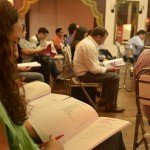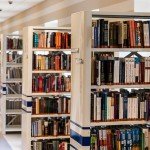How to Declutter and Organize Your Digital Academic Life

Spring cleaning is not over yet. You might be cleaning your room and decluttering your wardrobe. However, have you also considered doing the same to your digital property? Digital academic life is now more important and significant than ever. That’s why it’s no wonder that it might become messy if you don’t pay attention to it. The following guide will surely help you out if you decide to manage the chaos of your digital files. Let’s get started.
Setting up a Digital Filing System
The basis of an organized digital academic life is a consistent filing system. Here are a few things that you could do to make your files more organized:
Use a consistent naming convention
Using a consistent naming order that you find the most suitable and the most convenient is very effective. A good name in convention might include:
- A course name or code
- Type of the file (lecture, assignment, etc.)
- Date
For example: LIT101_lecture_05/05/24.docx
Using the same method to save and name your files can save you a lot of time. When all your file names are organized, you can quickly search for the needed document and tell which file belongs to which course.
Create a folder structure
What you also need to do to have everything organized is to develop a clear and logical folder structure. For example, you can start with the main folder for the current academic year or semester and then create sub-folders for each course. Within each course folder, you can have additional subfolders for other things like projects, assignments, readings, lectures, et cetera
Regularly update and clean your files
The main reason your digital academic files create so much mess is that you rarely clean older files. You should not delete them for good, but you can create a folder, name it, e.g., “Archive_spring2024,” and put everything that you don’t need right now in that folder. This way, you will keep your current workspace decluttered and well-organized.
Utilizing Cloud Storage
Cloud storage solutions, like Google Drive, Dropbox, and OneDrive, offer what many students need so badly – a secure and shareable storage option. A lot of students often share their files and group projects, so they will appreciate the functions and opportunities that different cloud storages offer. Having such storage can also provide you with an additional space where you can put all the documents and various materials to save space on your device.
Centralize your storage
Choose one primary cloud storage service to avoid fragmentation. You might put all the files in the storage or copy them so that you have a few copies of each important file on hand. For example, you can have one physical copy on the USB flash drive and one in the cloud storage.
Organize within the cloud—simply copy your local folder structure into your cloud storage. The consistency between your cloud storage and your computer helps you know exactly where everything is.
Use collaborative features
Cloud services offer collaboration features for group projects, such as shared folders where everyone can upload and access files. This ensures that everyone has the most up-to-date documents and can leave comments for everyone to see. This is very convenient for when you share the file with others.
Managing Your Digital Calendar
A planner or calendar is crucial for keeping track of deadlines, classes, schedules, and study sessions. Not everyone is fond of digital calendars; some prefer paper planners. However, if you have a digital calendar, you will surely appreciate the following tips:
Use one main calendar
It would be a mistake to use several calendars or apps at the same time to plan everything. It’s better to merge all your academic and personal events in one main calendar. This would let you avoid conflicts and overlaps. You can use Google Calendar, which is a great option as it integrates with many other tools.
Set reminders and notifications
Setting reminders for important deadlines, exams, tests, or even appointments is crucial to ensure you don’t miss them. When you juggle many tasks at once, you need preplanned notifications to give you the time to prepare and complete tasks without last-minute stress. So, for example, you can set reminders a few days before the due dates to give yourself time. “Hey, you have three days to complete that social study essay! It’s better to start working on it ASAP!”
Color code entries
Color coding helps differentiate between types of events at a glance when you have a digital calendar. It’s much more convenient to have color-coded entries. For example, use one color for lectures and classes, another for assignment deadlines, and the third for personal events.
Efficient Note-Taking strategies
The strategy that you use for note-taking can be a game changer. Effective note-taking makes both remembering and revising much easier. Some digital tools and strategies for efficient notetaking include:
Choosing the right tool
You might choose from various note-taking options. Your choice depends on the features that you prioritize when picking the tool, for example:
- OneNote is great for organizing notes in the notebook format
- Notion is ideal for creating interconnected notes and databases
- EverNote is excellent for clicking the web content and taking notes
Create a consistent system for organizing your notes, just like with your computer files.
Use digital features
The main reason why you might choose to use digital tools for note-taking is to take advantage of the different features they offer, for example:
- Search functionality to find specific information within your notes
- Multimedia integration that allows you to incorporate images, audio recordings, and PDFs into your notes
- Syncing across devices – ensuring your notes are accessible from any device, so you can never lose a lecture doc, etc.
Managing Research, References, and Materials
Research is an extremely important part of the academic journey; managing your research and references might help you a lot. This is how you can do it:
Keep a research log
When working on a paper or a project, it is useful to keep a search log. It can be a simple document or a folder where you stash all the sources, ideas, facts, and other things that might come in handy. You can return to this log anytime and track your progress as well as pick something that you haven’t paid attention to earlier.
You can also use tools like Zotero, Mendeley, and EndNote to help you organize research papers and create citations easily. You can create dedicated folders within your management tool for each paper or project to keep related references and notes in one place.
Manage your reading materials
When it comes to managing your digital reading materials, you can use PDF management tools, such as Adobe Acrobat, FoxitReader, or others, that allow you to highlight, annotate, and organize your PDFs effectively. You can also create a library categorized by course or topic. Within each category, you can keep subfolders for different types of readings, such as additional sources, personal notes, and required readings.
Sync materials across all devices, and make sure you can read and annotate on the go.
Enhancing Productivity With Task Management Tools
Task management tools are also crucial to the learning process. Nowadays, they come in different forms, including digital ones.
Choose the right tool
There are many new apps and tools you can pick from. For example, Todoist, Trello, and others. They are very popular for task management and will allow you to track your deadlines and priorities and create visual project boards and cards as well as projects.
Break down tasks
It’s always better to break larger assignments and projects into smaller manageable pieces that you can complete one by one. Break the task and put it into your task management app to keep track of your progress. You can also assign priorities and deadlines to each task. For example, you can make a note to pay attention to the citations when working on your next essay if you know that this is your weak spot.
Declutter Your Digital Device
Not everyone is a minimalist, but decluttering your gadget might significantly improve your productivity, as well as the productivity of your device.
Start by regularly deleting unnecessary files, apps, and emails. This will reduce digital noise and make it easier to find what you need on your computer or your phone
Limit distractions
You can also try using website or app blockers to help you focus on the tasks at the moment. For example, you can use an app blocker for your Instagram DM’s and put those aside until you finish your essay or study session.
You might also try setting boundaries when it comes to technology. Use designated specific times when you check emails and your social media to avoid constant interruptions.
Conclusion
When it comes to college life, it’s important to remember all the lessons this period offers. One of the lessons would be to keep as many spheres of your life organized as you can. It’s much better to have everything ready for the study session or for exam preparation rather than stressing because of the lost lecture notes. That’s why we hope that the tips in this blog post will help you relieve stress a bit and create a comfortable study space.